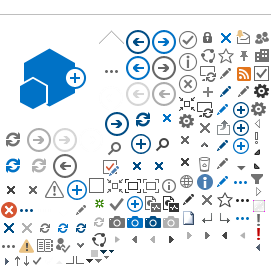How do I edit my abstract submission?
You may view and/or edit the abstract submission(s) up until March 15, 2016 by using the link included in the confirmation e-mail sent to each designated presenter of an abstract once the abstract has been submitted.
· A confirmation e-mail is sent only to the presenter when the abstract is submitted successfully. Look for this e-mail to come from apsabmeeting@donotreply.com. Check both regular and junk e-mail files.
How do I withdraw an abstract?
Abstracts may be withdrawn during the submission period (February 3 - March 15, 2016) by using the link provided in the confirmation e-mail sent to each presenter following abstract submission. Click the box ‘Please WITHDRAW my submission’ at the bottom of the abstract details tab/page. Then click ‘Save and Continue’ and logout. After the open submission deadline, abstracts may be withdrawn only by written notification.
After the open submission deadline of March 15, 2016, abstracts may be withdrawn only by e-mail or fax notification using one of the following means of communication:
E-mail: Katie Hamel by email
Fax: +1.212.460.5460
Notification must include the abstract title, submitter's first and last name, and e-mail address. All withdrawn notifications will be acknowledged by APS.
Register by June 3, 2016 or your abstract will be automatically withdrawn
Everyone presenting/submitting an abstract MUST register for the annual meeting. Your abstract will be withdrawn by APS if you have not registered for the meeting by June 3, 2016.