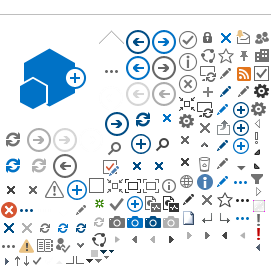We've gathered resources and guides to make sure your presentation is memorable and impactful.
Before Your Session
Dress for Success
Whether you’re presenting in the room or recording on your couch, dress according to conference dress code (business casual).
During the Presentation
Eyes Up
Keep eye contact with your audience. In the session room, this means looking up from your cue cards and slides. If delivering your presentation virtually, look at your webcam, not at the screen.
Introduce Yourself
Your moderator will introduce you briefly before calling you up to the podium, but prepare a more personal introduction. Who are you and why are you speaking on this topic?
Use your Slides Efficiently and Effectively
Use your slides to assist your presentation, but don’t let them overwhelm it. The most impactful slides are simple and visually illustrative of your verbal points.
Resources
Present for a Range of Expertise
Give enough basic information that novices can follow along while annotating resources more advanced peers can study for more information. Finish off with some take-away points that all levels can appreciate.
Tell a Story
Audiences engage more easily when a presentation has a narrative. Think of how you can add a human element to your data but considering who your topic affects. If your presentation addresses a problem, tell the story of how you or someone else might discover and work through the obstacles to solving the problem.
Resources
Invoke the Curiosity Gap
Capture and keep your audience’s attention by posing a question or problem at the beginning of the presentation that is not answered until near the end.
Resources:
Interact with the Audience
If you have the opportunity to interact your audience, do so. Directly engaging with the material will help your attendees understand it.
Ask Questions – Preface a point or two by asking simple questions with one-word answers and encouraging the audience to shout it out/type it in chat.
Live Polling – Take a count of raised hands in the room or use the meeting’s live polling software to poll digitally, allowing graphs, pie charts, and wordclouds to appear right in your slides. Contact us for more information.
Annotations – When presenting virtually, build slides into your presentation that invite attendees to interact with the slide (writing or stamps to indicate their votes or input)
Additional Resources for Preparing an Effective Presentation